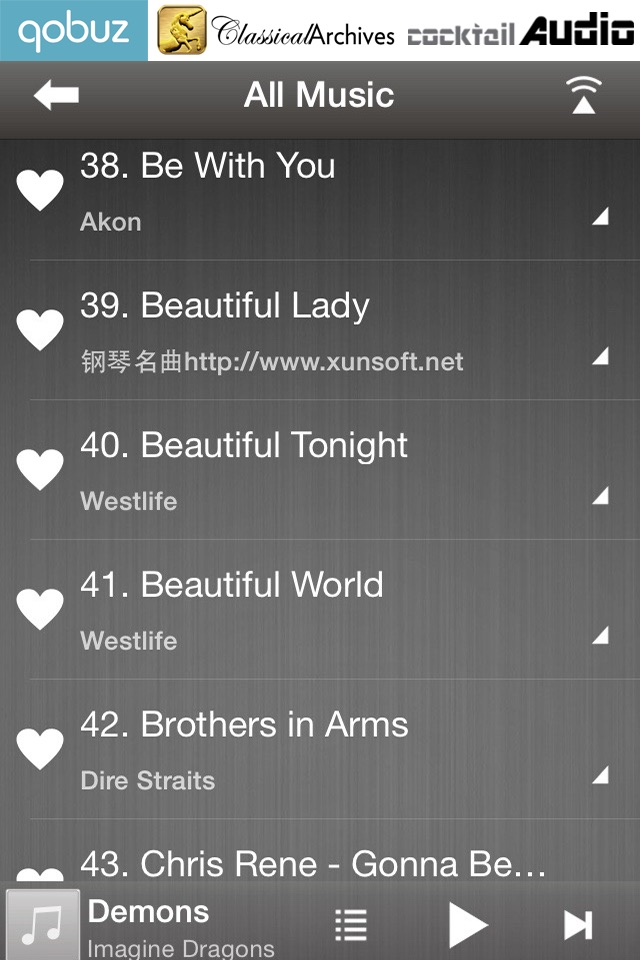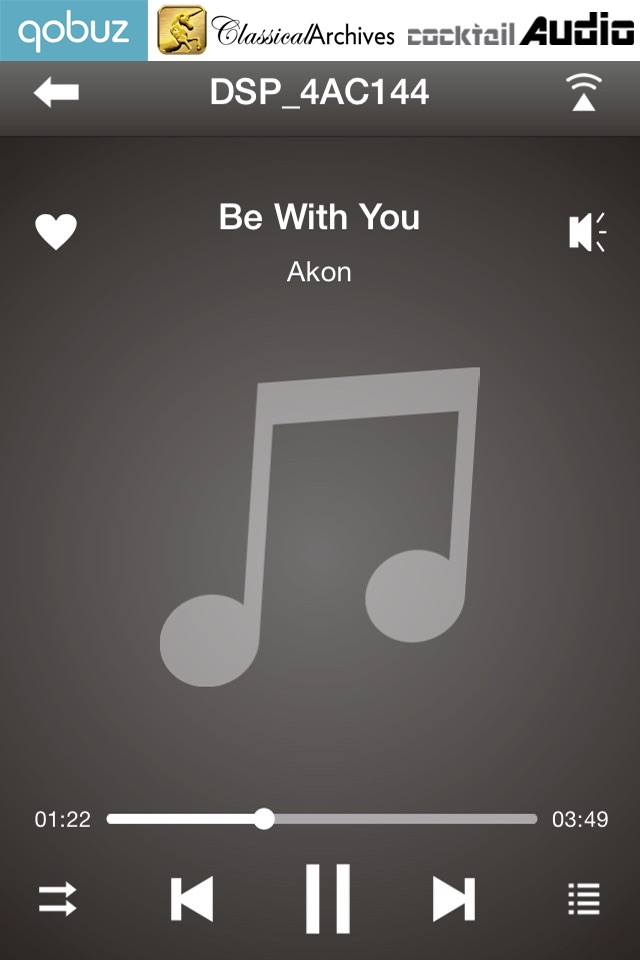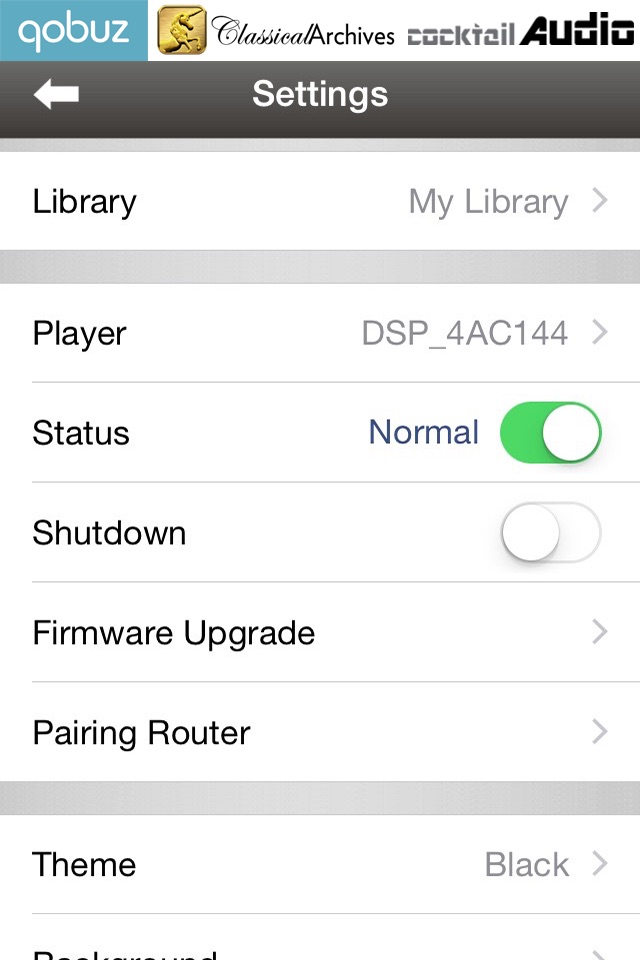Wi-Fi Music app for iPhone and iPad
Developer: AUXDIO(China)Audio Co.,Ltd.
First release : 04 Jun 2013
App size: 9.67 Mb
Wi-Fi Music can be installed on iPhone/iPod Touch/iPad. When connected with Wi-Fi, it can stream music from the local library of iOS devices or from the DLNA/UPnP server to the music playing devices which support DLNA/UPnP, such as the music playing devices from DSPPA, AUXDIO, Sonos, Sony, Pioneer and etc.
1. Please make sure that your iOS devices, DLNA/UPnP server and the music playing devices are in the same LAN.
2. At the setting page, choose the music library (either from iOS device or server) and the player (music playing devices).
3. After obtained the play list in library, the music can be streamed to the players. “Previous”, “Next”, “Play”, “Stop” of the play list, and the volume of the player is adjustable with this app.
4. The users can choose other player according to their need with this app when playing
5. The theme, background picture and language of this app can be set at the setting page.
Wi-Fi music allows you to enjoy the music from your iOS devices or web server freely.
Music, anywhere!
Wi-Fi Music可运行于iPhone/iPod Touch/iPad设备当中,连接上Wi-Fi网络后,就能轻松地把您的iOS设备或网络上DLNA/UPnP服务器中的音乐,推送到支持DLNA/UPnP的音乐播放设备进行播放,例如DSPPA、Auxdio、Sonos、Sony、Pioneer等知名品牌的设备。
1、保证您的iOS设备、DLNA/UPnP服务器和音乐播放设备连 接上同一个局域网。
2、根据您的具体需求,在“设置”里选择iOS设备或服务器中的音乐库,还有选择您的音乐播放设备。
3、在成功获取您所选择的音乐库里的歌曲列表之后,您可以把列表里的歌曲推送到音乐播放设备进行播放,对歌曲进行以下操作:
上一曲/下一曲、播放/暂停、调节歌曲进度等等。
还可以对音乐播放设备调节音量大小。
4、在播放过程中,可以自由地切换到您所在房间的音乐播放设备。
5、在“设置”界面中,可以设置主题、背景图片,选择操作语言等等。
总之,Wi-Fi Music可以让您在家中处处享受iOS设备或网络中您最喜爱的音乐。
音乐无处不在,品位优质生活!